

Brightwork has the ability to set Item Numbering Conventions for both Inventory and Service Items. This ensures that numbers are created based on company standards ensuring ease of processing. Segments can include Units such as Length or Type with you having the option to include or exclude the Item Hyphen Separator as part of the code or not. This function is supported by the ability to renumber your existing inventory Items and the ability to create an item by copying from another to speed up the item creation process. New Items can also be imported from Excel.
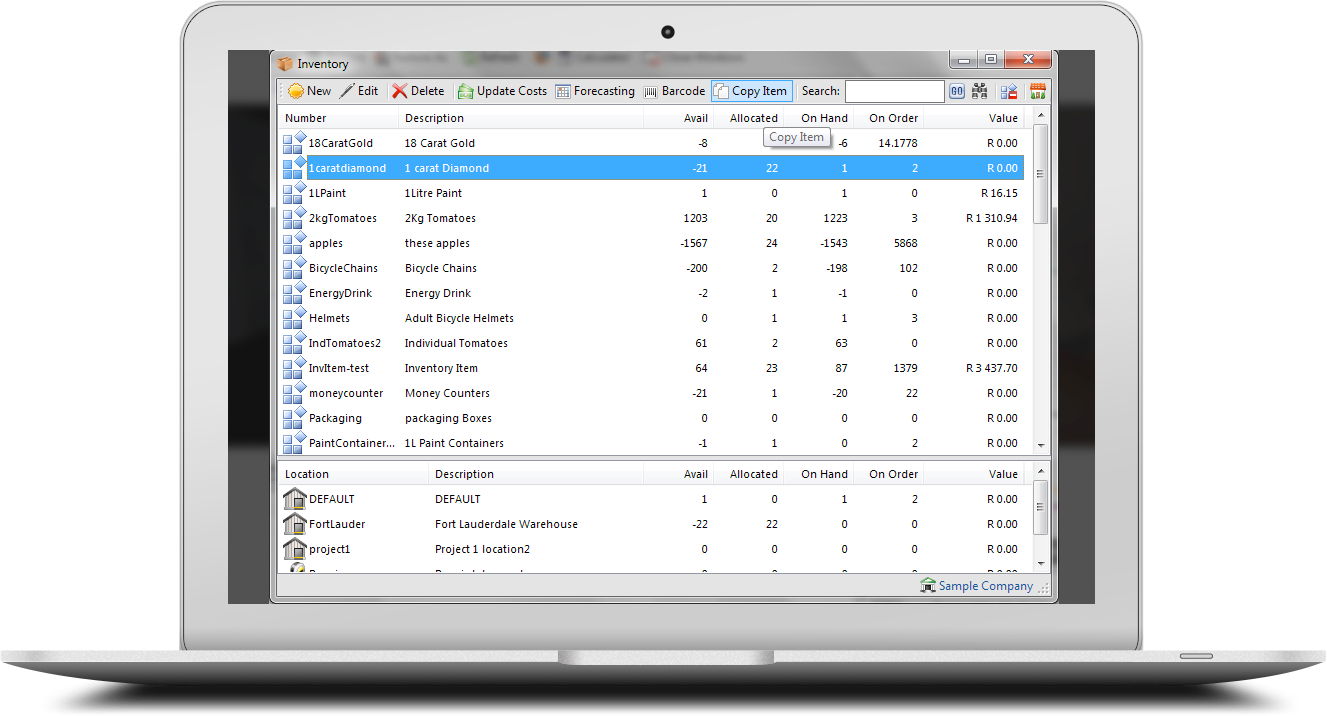
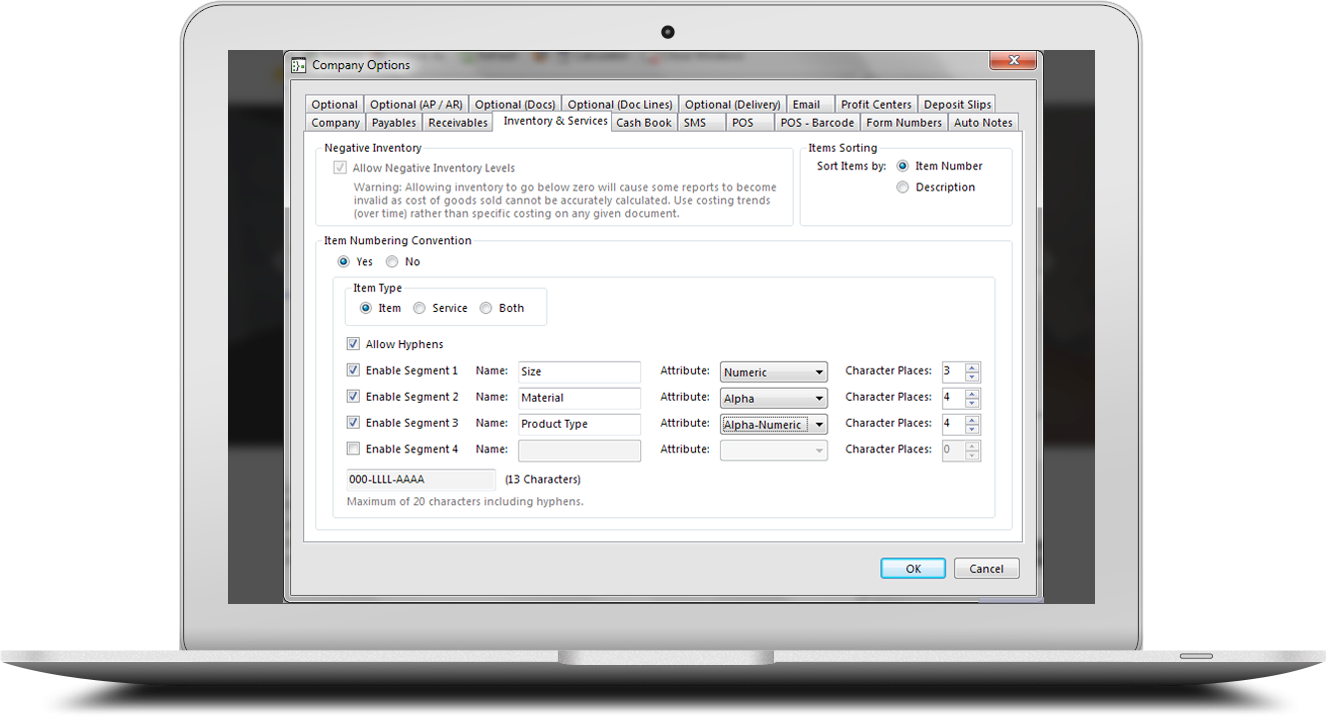
Order Inventory from Vendors from an informed point of view by having all pertinent information at hand to purchase the correct quantity at the correct price using the Brightwork Order form found in the Purchase Order and Purchase Quote functions. At the press of a button you can filter by Vendor, Inventory Category, Inventory Location or even by Customer Price List. View on-hand quantities, sales for the last Year, Month as well as a recommended order quantity.
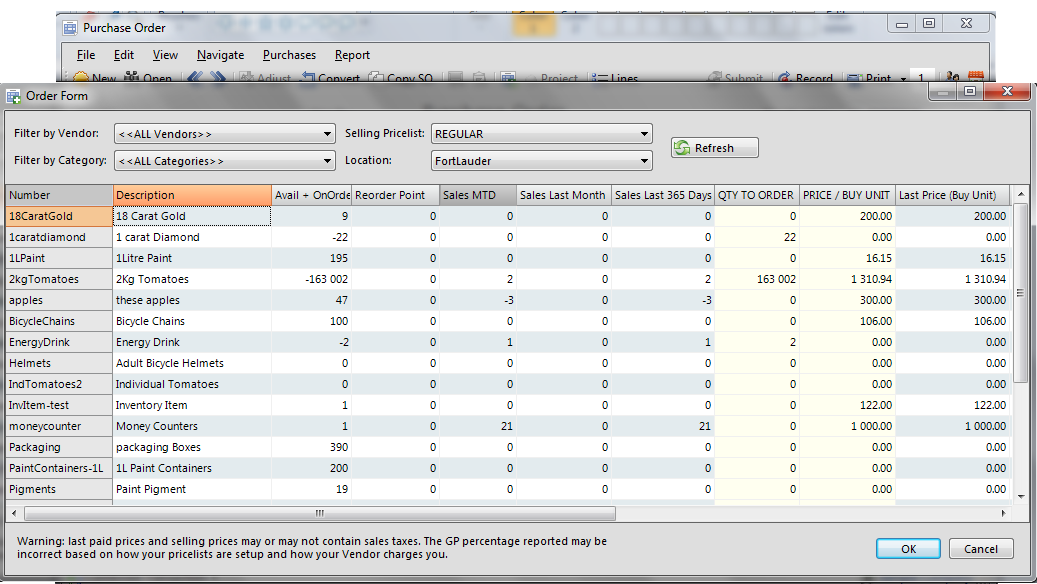
Brightwork allows you the ability to effectively manage your Inventory Reorder Points by calculating the usage over a defined period and recommending the new reorder points that can be amended and updated at the push of a button. This function can be done per warehouse or across all warehouses for a centralised purchasing function.
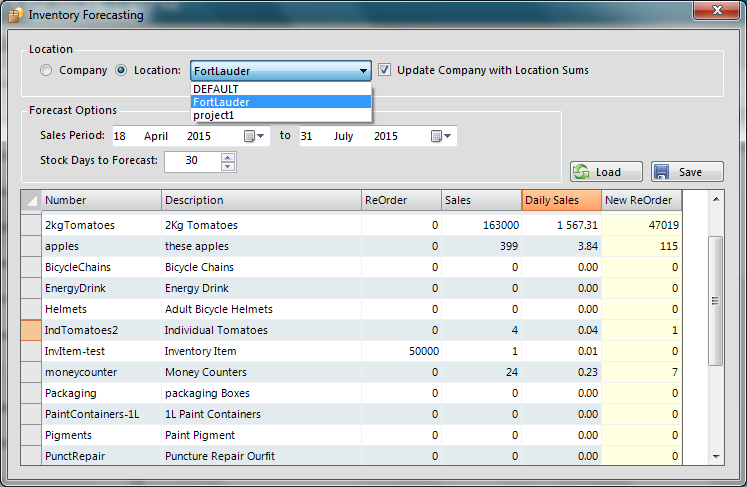
Conduct full or periodic stocktakes manually, or with the aid of hand-held scanners. Perform first and second counts with full "compare" facilities, then simply update.
Brightwork caters for basic Manufacturing with the facility to open a job, manufacture multiple items (and by-products) as well as add additional costs. You can also set the item to manufacture on the fly with the system drawing the components at time of invoicing. An Un-Manufacture Facility allows you to set bills for a Reverse Manufacture or Disassemble process.
An example where this may be used is you can set a Standard Bill Of Material to Manufacture a Predefined Quantity, making the Bill Of Material a practical and straight-forward process. The Kit-On-The-Fly function also allows you to set prices for a set quantity of items (say 6-of) and when invoicing the system will draw 6 off the base item.
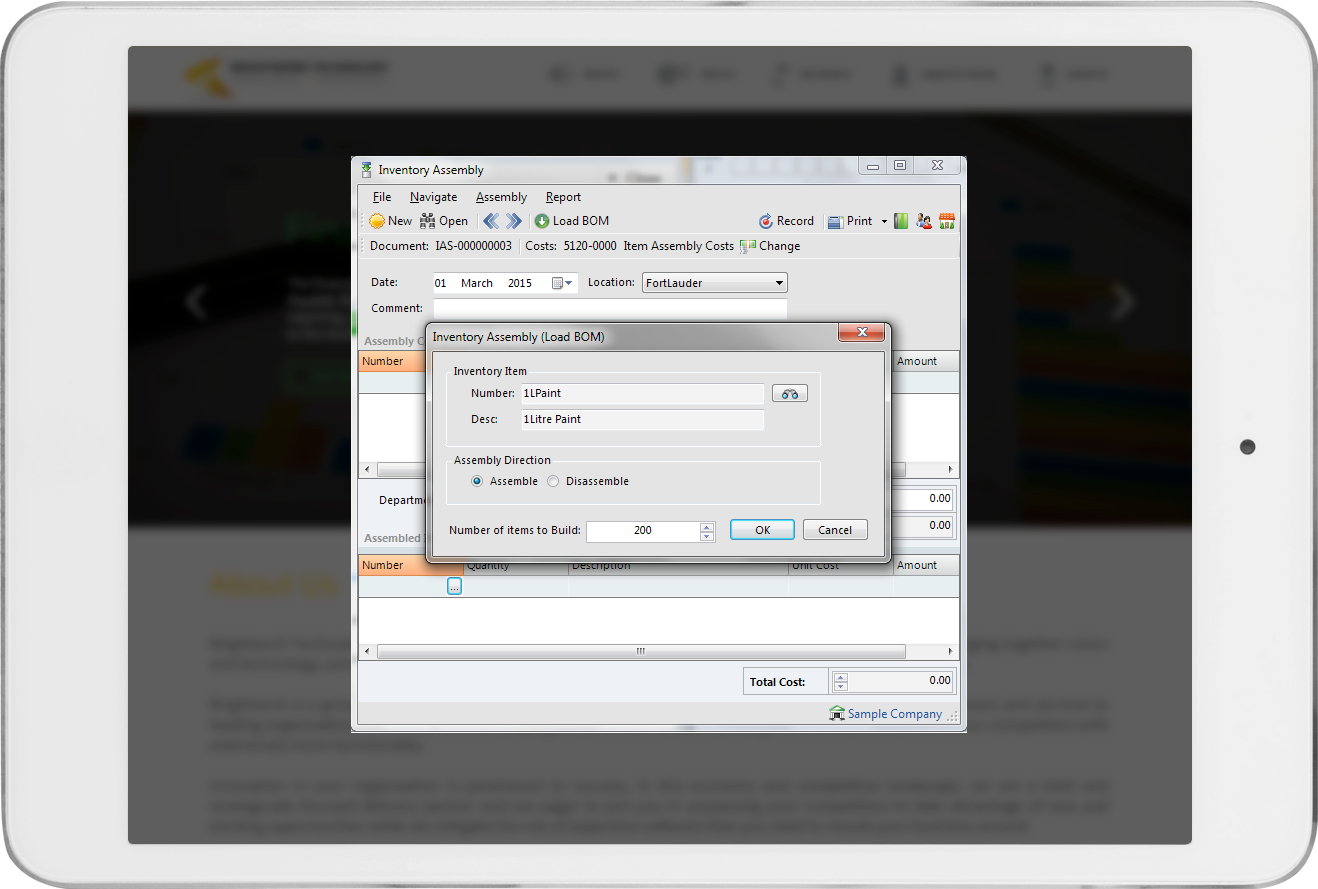
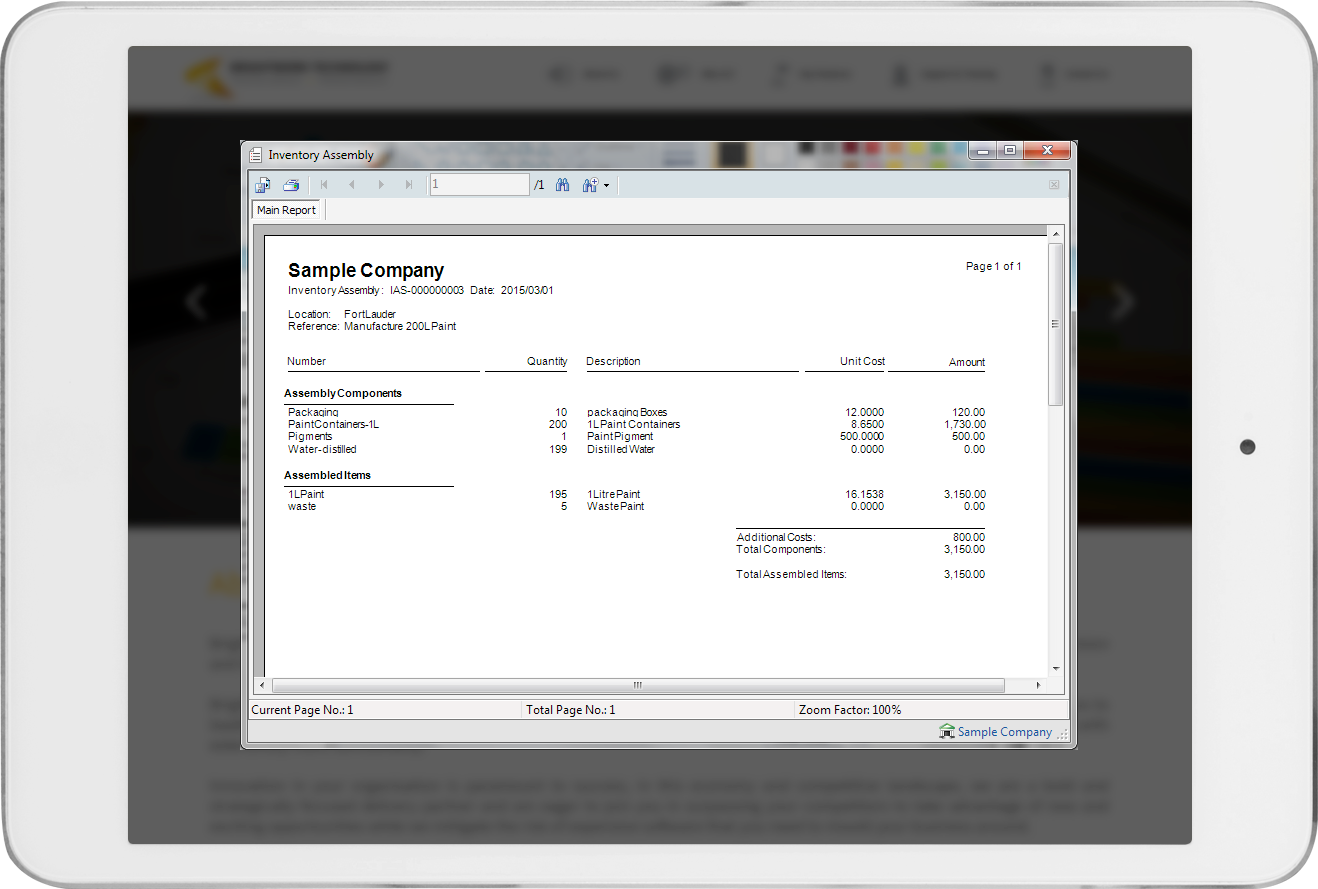
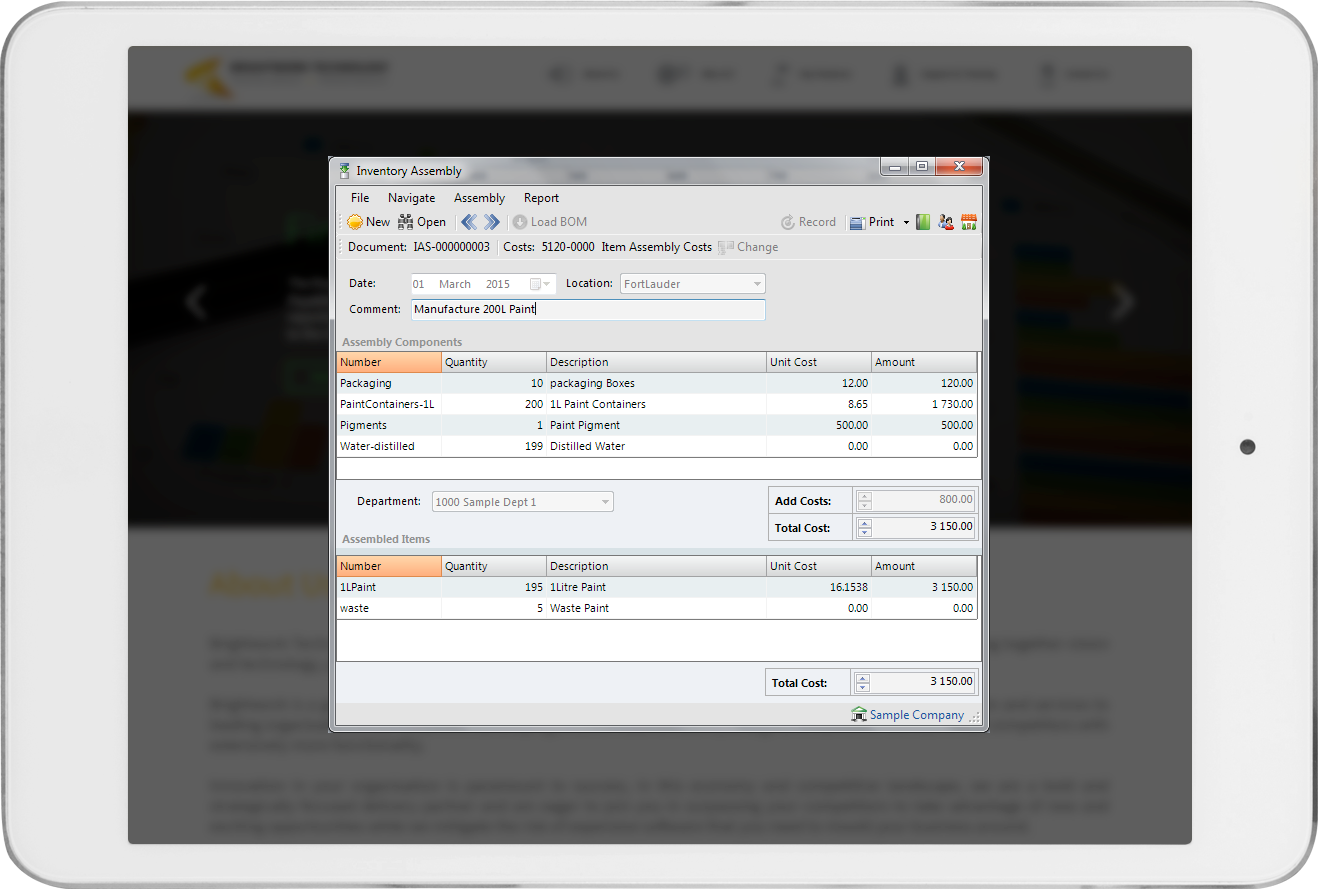
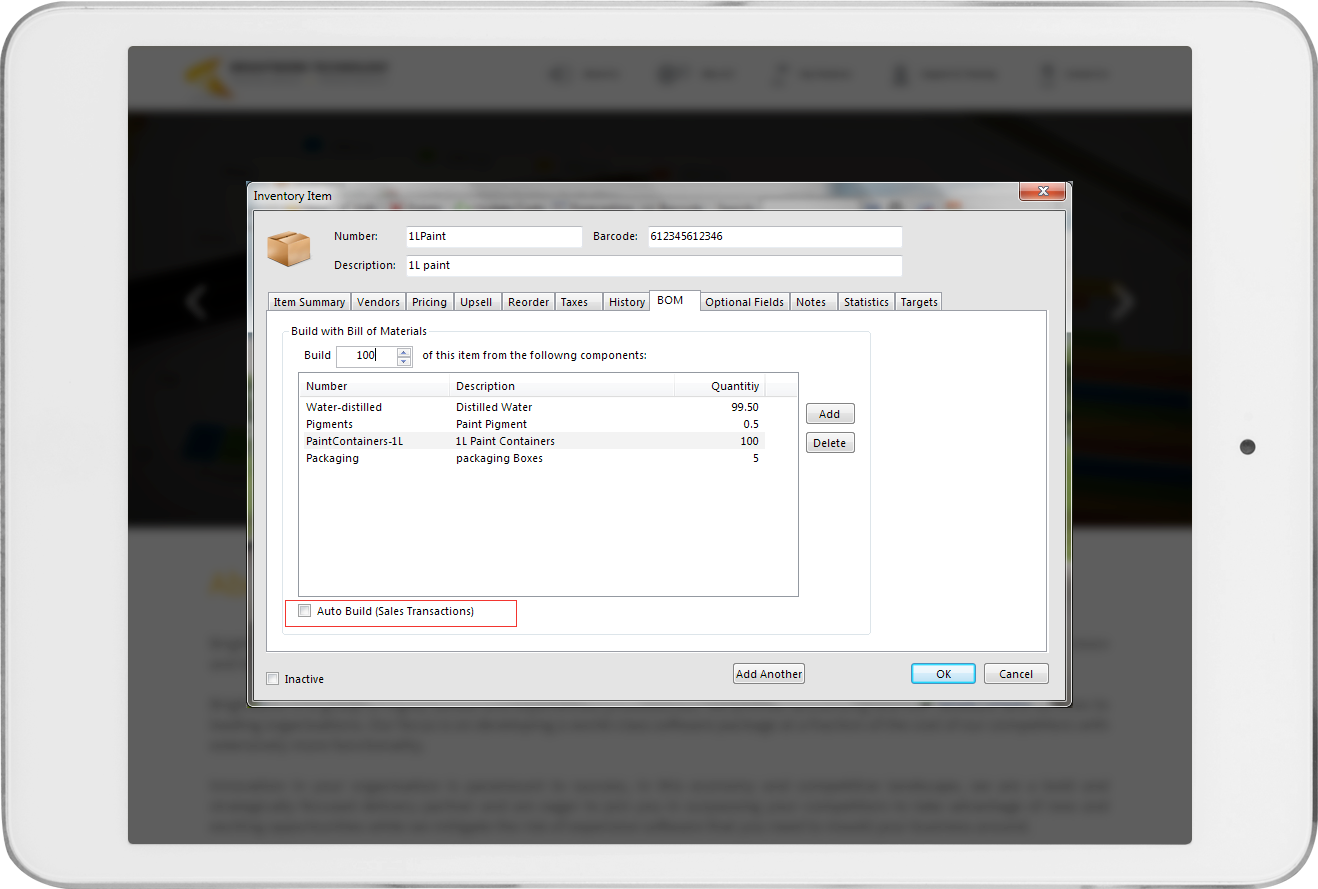
The Item Repair Function allows users to set up a default Repair Cost by item. When an item is returned, using the Credit Note Authorization Function, they will have the ability to Select Repair as depicted in the screen below. Once the Repair option has been selected, the return cost will default to Zero and a Sales Order will be created on the fly reflecting the Item Repair Cost in order to track outstanding repairs effectively.