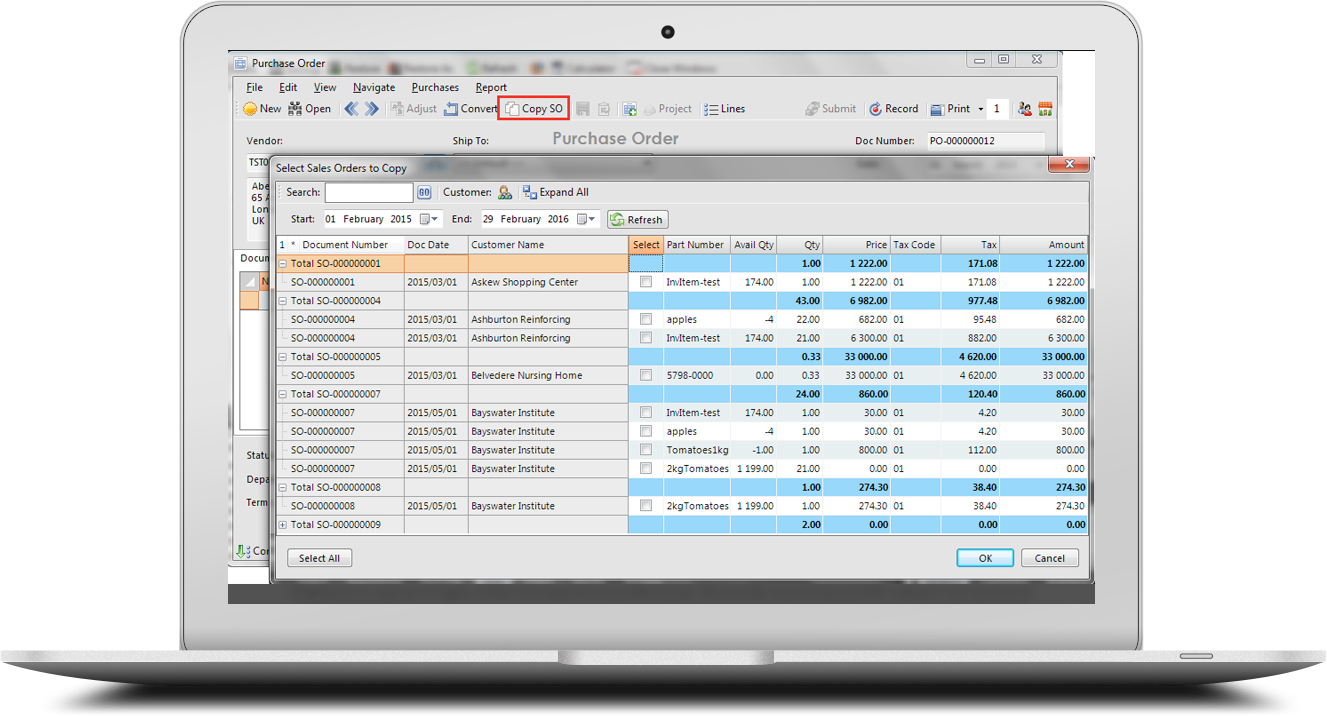The Vendor Enquiry function has been enhanced to allow a separate and secure, Business Intelligence type, view into all the general information and settings relating to a Vendor, alleviating the need to access the Vendor Edit Function or run disparate reports. This information includes all current and past transaction including Open Purchase Orders, Past Invoices will full document drill-down capabilities. Drag & Drop the require data to suit, then just snap the data into Excel in seconds.
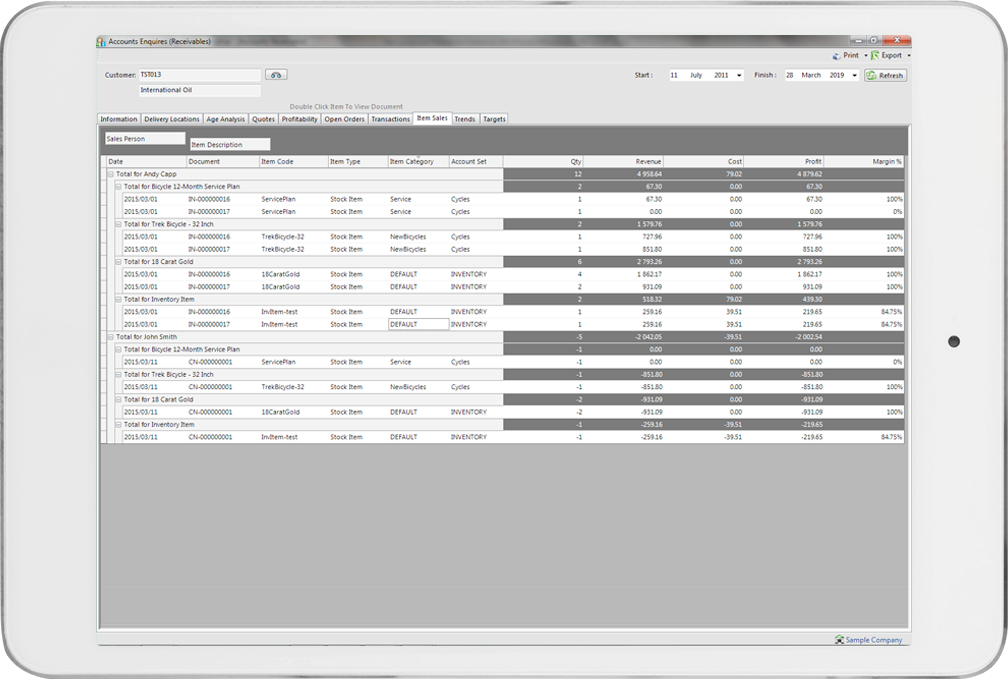
Our flexible terms feature allows you to define negotiated terms on a per document basis, either from date of invoice or from date of statement for both Customer and Vendor invoices.
Brightwork allows you to maintain a number of Vendor Pricing per item, maintaining the Vendor's Code, Description, Price and Warranty. In addition you can use these intelligently when selecting a Vendor on creating a Purchase Document on the Fly using the Freehand Quotes function found in the Accounts Receivable section.
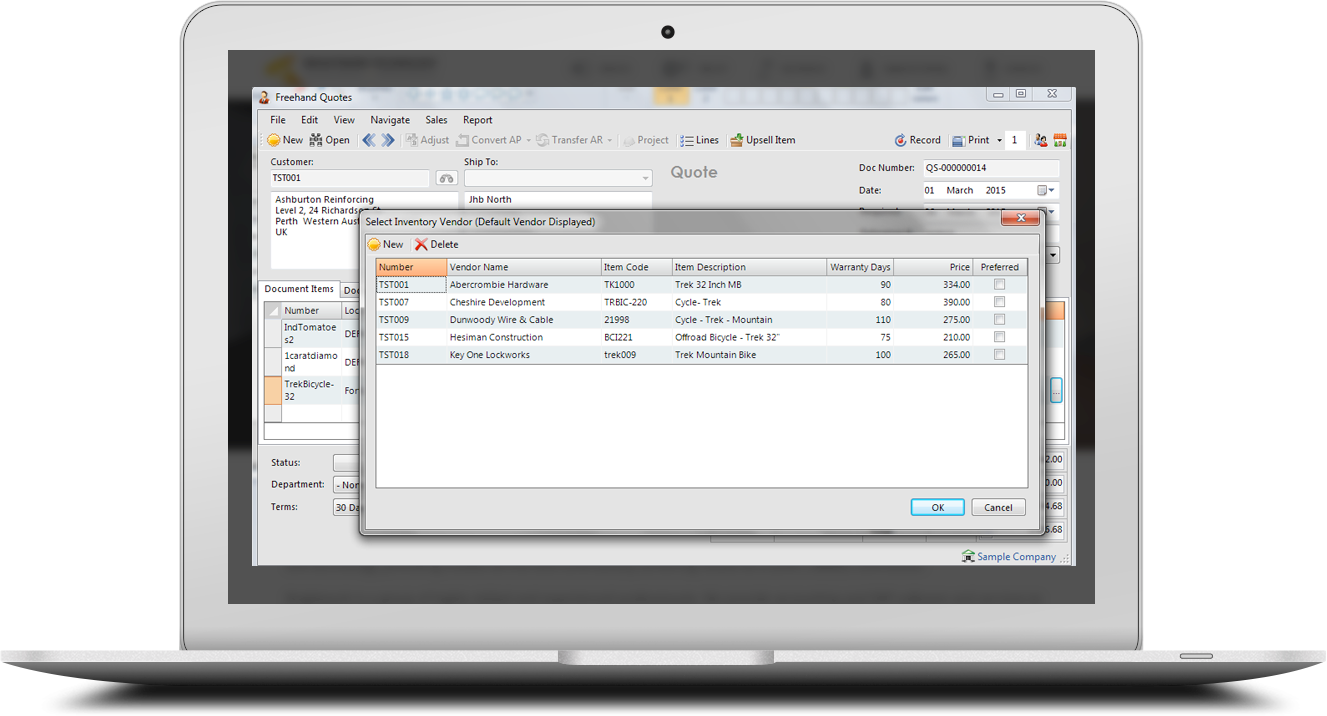
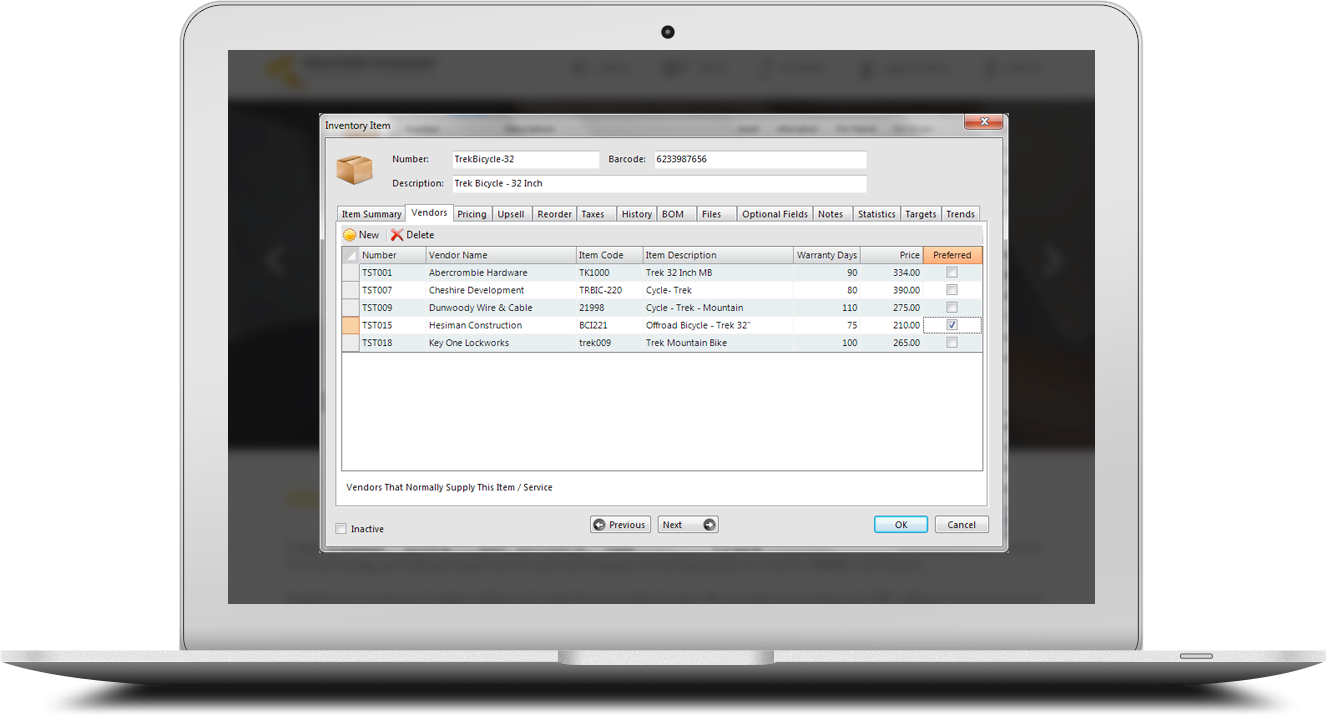
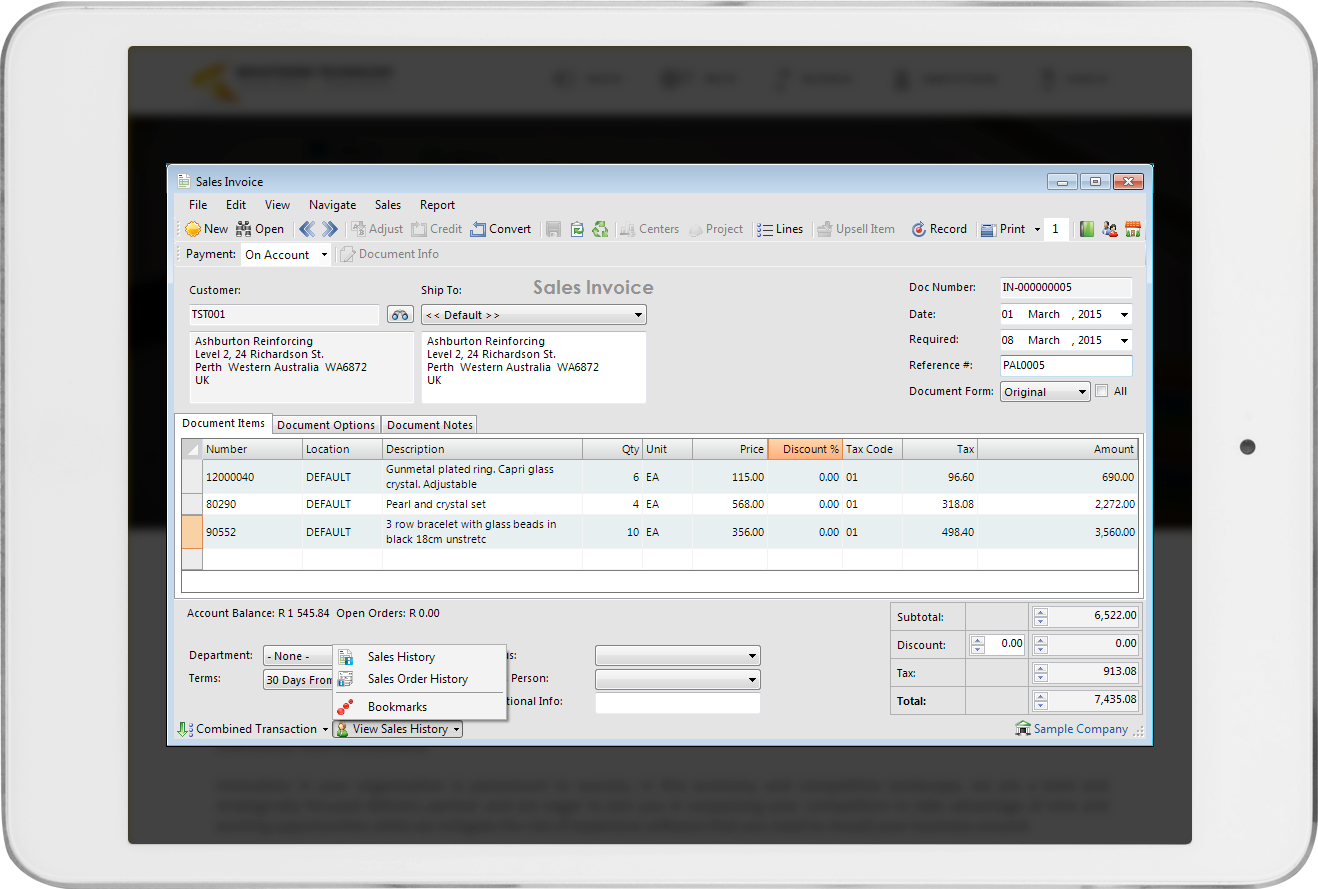
You are able to view Vendor History at a glance on all processing documents with the ability to copy these items onto the processing document with one click. The ability to Bookmark documents for quick reference gives you the ability to copy items from one document to any other document in seconds. This could be used to copy items from a Purchase order to a Customer Invoice or vice versa.
Set Document Status types for each processing document, allowing you to manage the status and resulting follow up process. In addition the Status can be changed dynamically without the need to adjust the document itself.
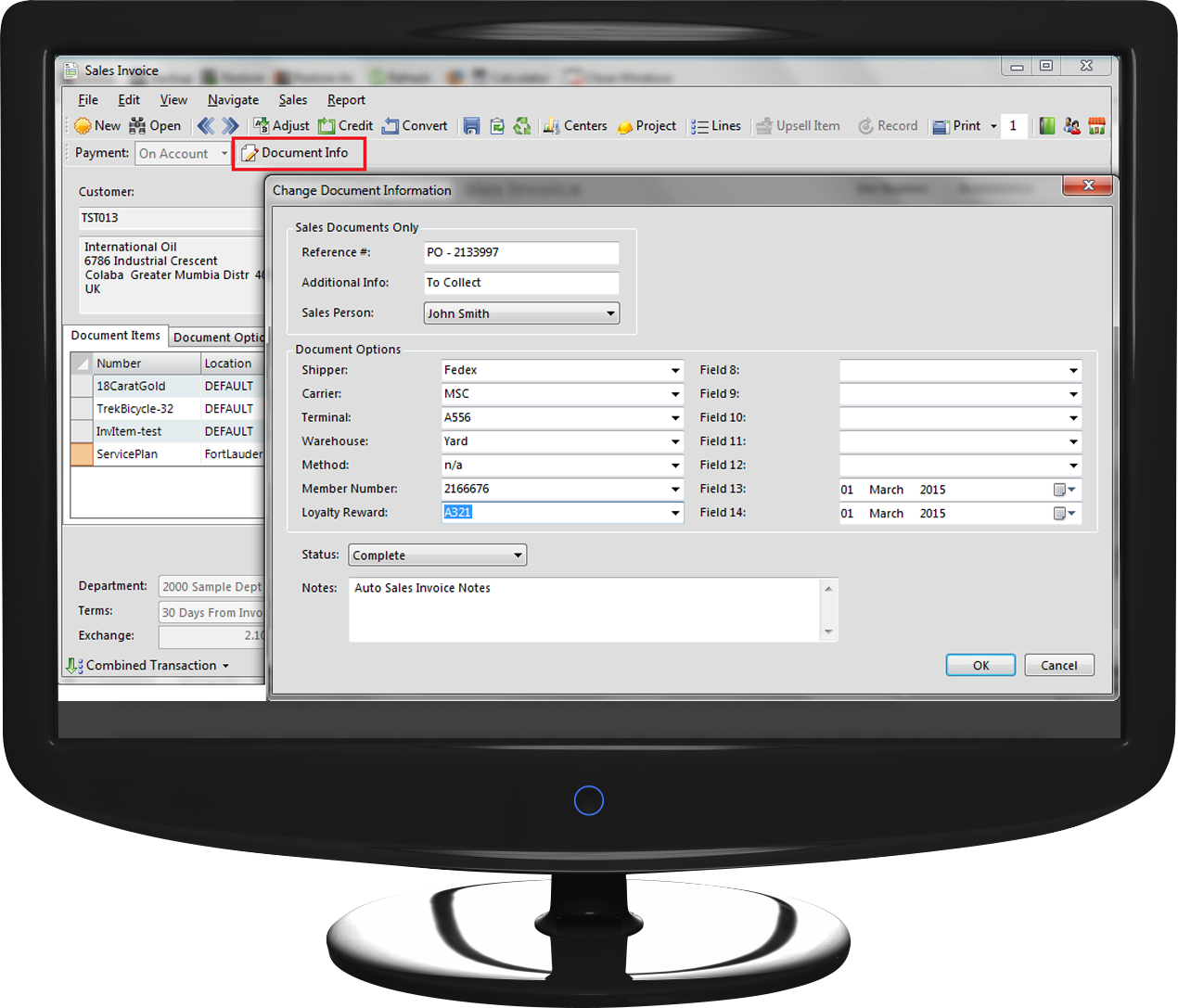
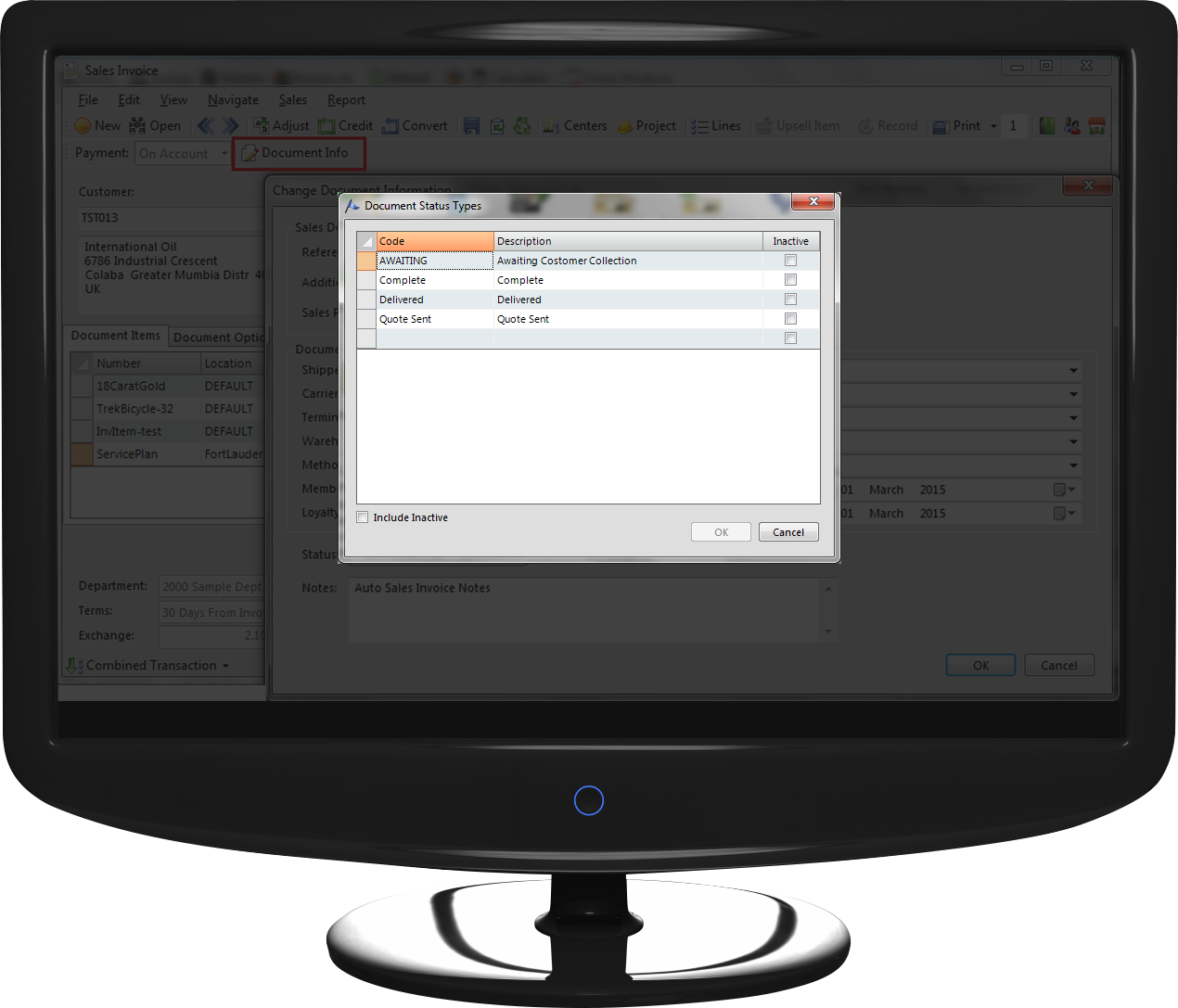
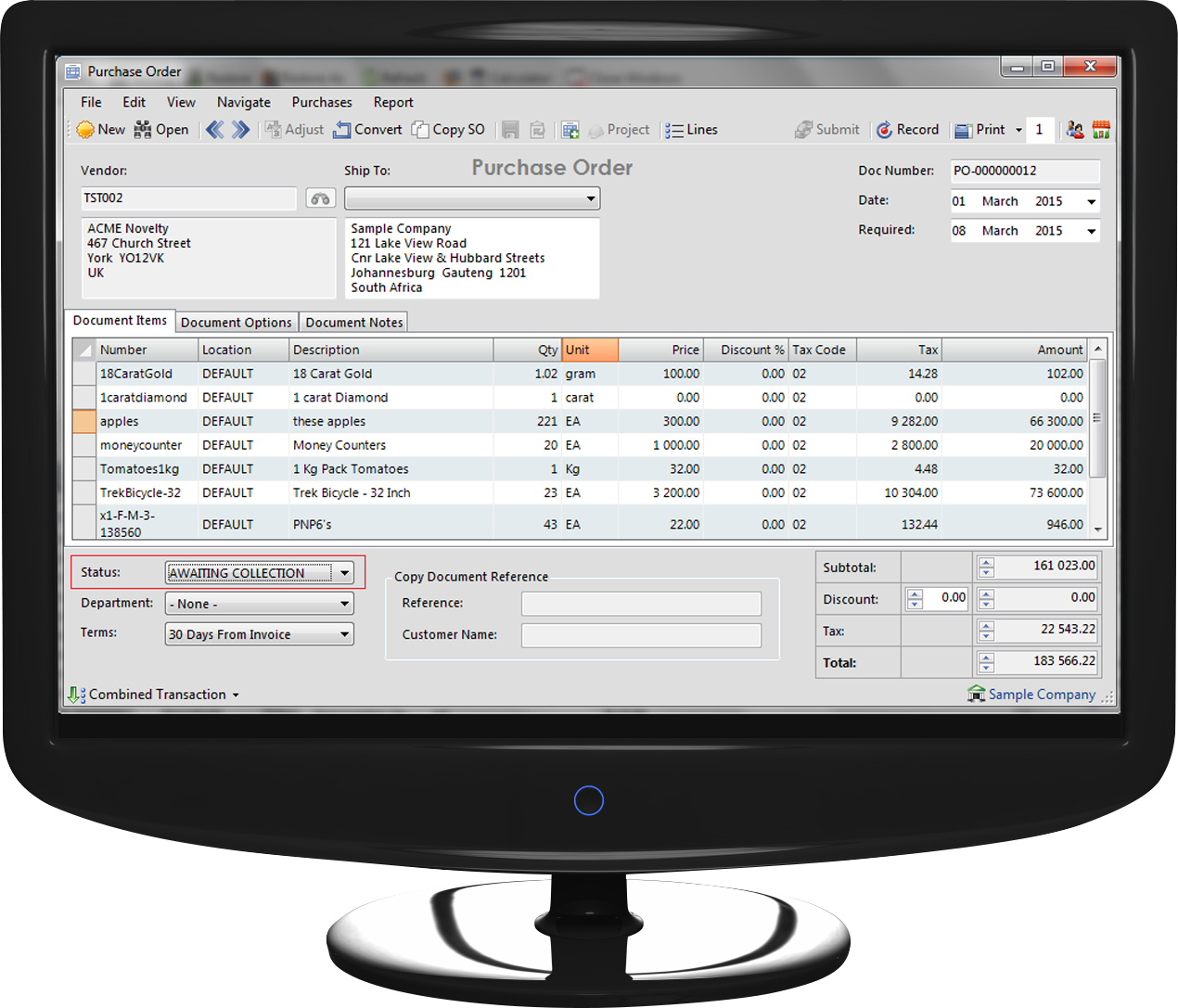
This function allows you to print a payment request, approve it accordingly then process it, copying the details directly from the Payment Approval Advice, in a few simple clicks.
You can assign an unlimited number of additional costs to a specific goods received batch. Costs can be apportioned proportionately by the total shipment Quantity or Value, or can just be assigned manually as required. In addition the additional costs are accrued to a provision account allowing you to even assign charges with or without and Additional Cost invoice from a Vendor.
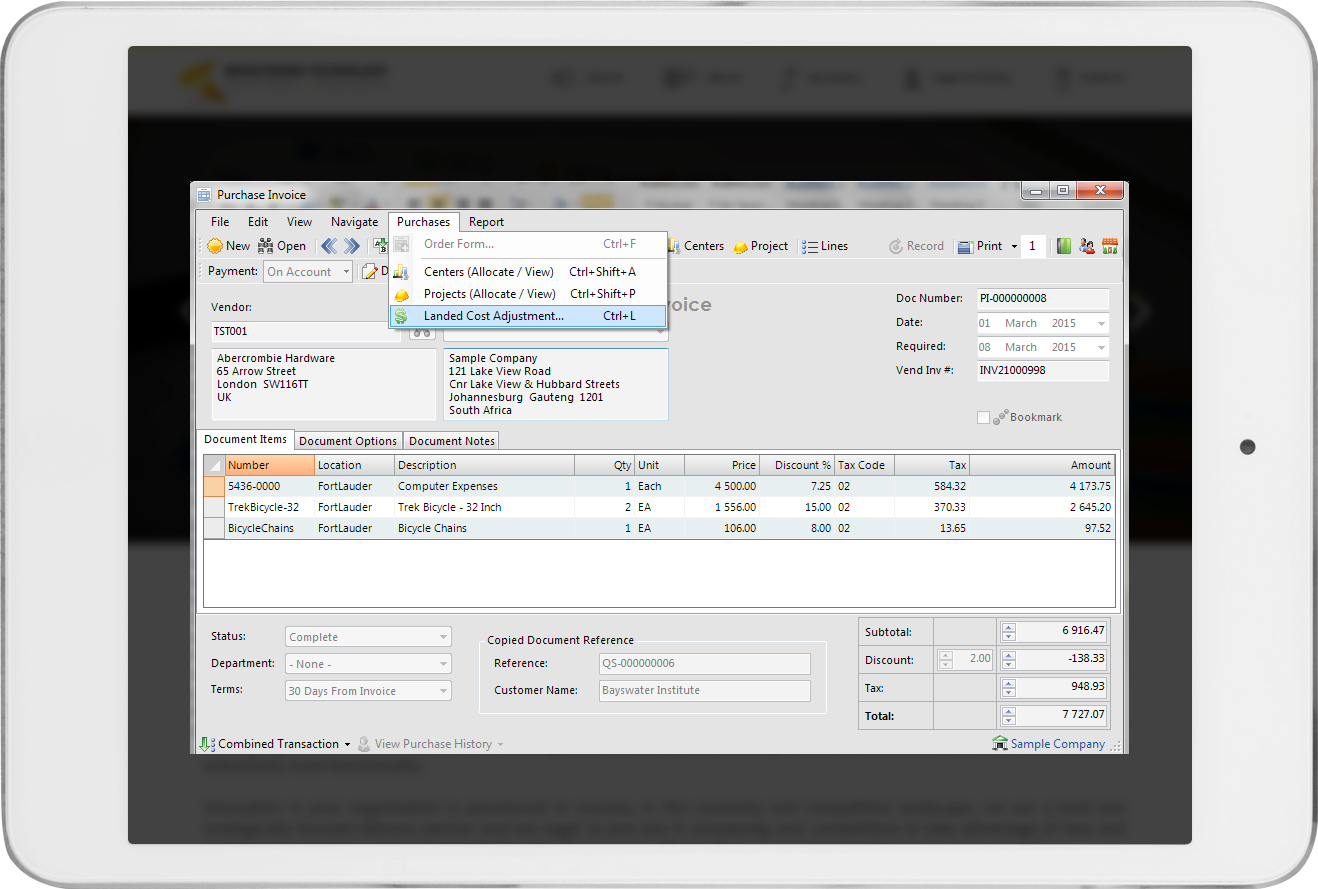
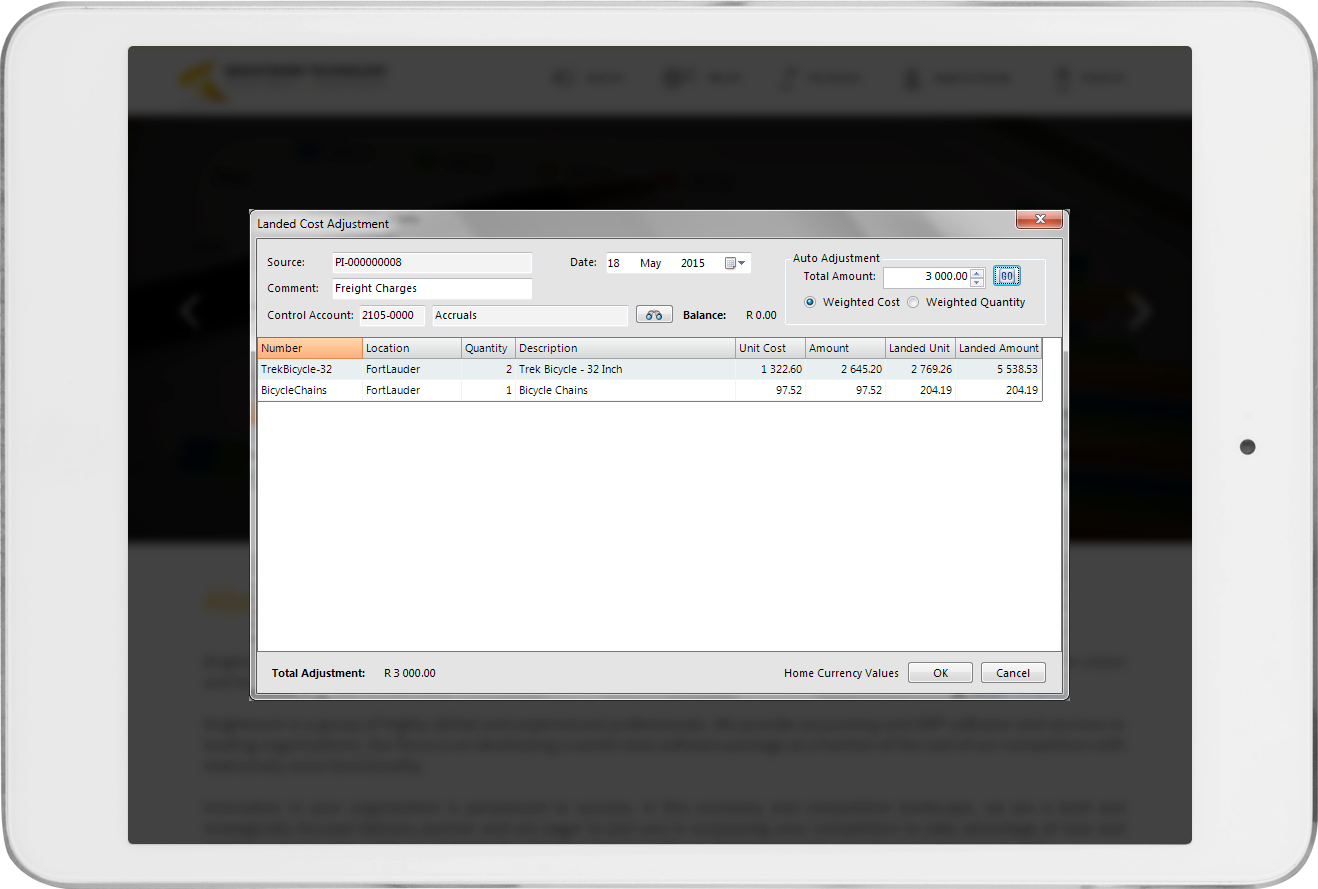
This feature allows you to create Purchase Orders by copying over the details of one or more Sales Orders to the Purchase Document. When the goods are received the system will also detail the Sales Order details at time of processing the Goods Received Voucher in order to expedite the fulfilment of the order. This is particularly useful in handling buyouts with the Sales Order details taken through to the Purchase Document catering for full traceability from Cradle to Grave.